How To Solve Screwed Gmail in Thunderbird
Gmail integrates with Thunderbird seamlessly and it has been my favorite web email and email client for nearly 5 years after abandoning Hotmail and Yahoo. Thunderbird surpasses Outlook and the rest in term of usability as it is lightweight and loads pretty fast.
There will be times when you will experience some hiccups using Gmail+Thunderbird. The most common one is the POP login problem when Thunderbird suddenly prompts you to key in your password to be stored in their password manager ALTHOUGH it has been working properly some time before this.

Thunderbird becomes grumpy
When it first happened, I will delete the ‘screwed’ account from Thunderbird and re-add the settings again. The disadvantage of doing this is if you did not do a backup, you will risk losing all your custom settings such as additional folders, mail filters etc. Imagine the headache when you have everything organised previously has fall into a mess.
The POP problem will continue to happen as clutter add up. I am not sure in what terms, but it seems like after a period of time, say half year to a year, it tend to happen at least once. To avoid the headache of deleting them and re-adding them in your Thunderbird, there is a method to remedy that.
There is a link to Google that does the trick. No many knows about it as it is not being linked from any Google frontpage. Point your browser to Google’s Display Unlock Captcha.
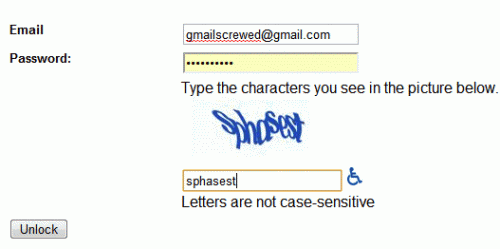
Fill em up, & Thunderbird shall be emancipated
Key in the details and walla! Your Thunderbird will stop moaning about how it does not understand your password. Key in your password once, and press Ctrl+T to retrieve new emails. If it still does not load, shut down your Thunderbird entirely and restart.
That should do the trick.